HELP and SUPPORT
For help installing NetDrive, please visit our Storage Guide, Troubleshooting and Use cases.
Details of Licenses and Accounts issues are explained in Documents.
For help installing NetDrive, please visit our Storage Guide, Troubleshooting and Use cases.
Details of Licenses and Accounts issues are explained in Documents.
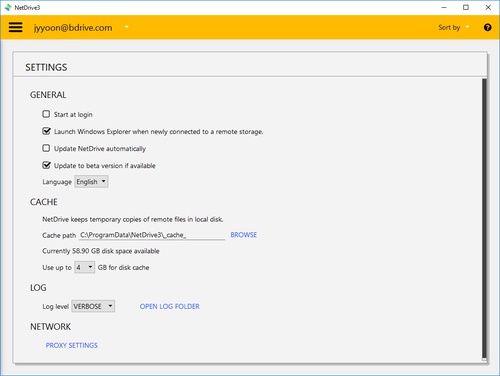
You can set general options of NetDrive Application.
To enhance performance, NetDrive saves temporary data in local disk. The path can be changed using the "BROWSE" button. Cache size is disk space for each drive item.
Log level can be changed. With the higher level, it affects the performance of file operations.
There is no credential information included in the log files.
If you click "OPEN LOG FOLDER", Windows Explorer or macOS Finder will open the log folder.