HELP and SUPPORT
For help installing NetDrive, please visit our Storage Guide, Troubleshooting and Use cases.
Details of Licenses and Accounts issues are explained in Documents.
For help installing NetDrive, please visit our Storage Guide, Troubleshooting and Use cases.
Details of Licenses and Accounts issues are explained in Documents.
You will find the following menus in NetDrive Application after login.
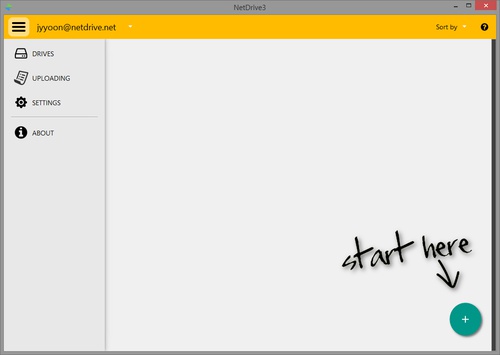
Find "DRIVES", "UPLOADING", "SETTINGS", "ABOUT" in main menu at upper left corner.
DRIVES : Lists drive items that are added or currently available
UPLOADING : Shows the file list and the status of uploading files
SETTINGS : Allows to set options (General, Cache, Log, Network)
ABOUT : A brief note on NetDrive version and license
Click "+" button at lower right corner to Add drive item.