-
Execute the downloaded install file and you will see the following screen. Double click "NetDrive.pkg".

-
Click "Continue" if you see the welcome screen.
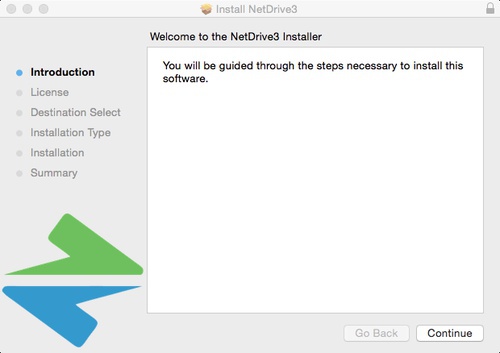
-
Read through Software License Agreement and then click "Continue".
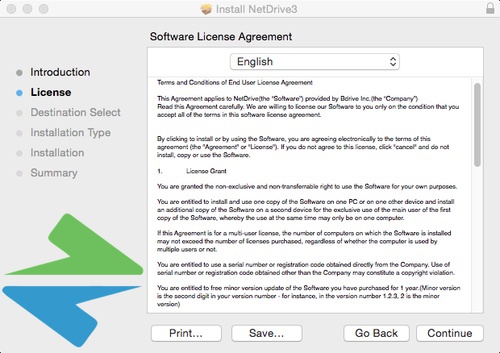
-
Select the installation path. Click "Install" to proceed the installation.
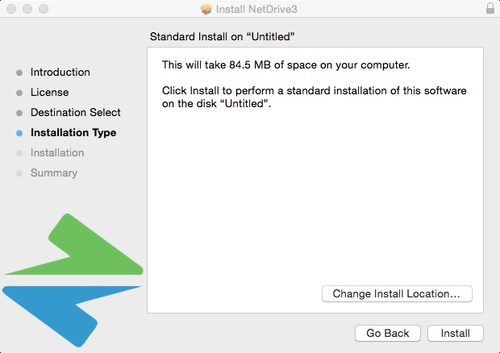
-
You will see the following screen after completing entire install process.
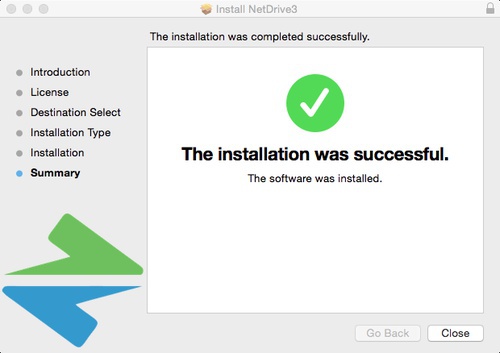
- For any unexpected installation problem, please visit NetDrive Support and write your issue to our technical staffs.