CONNECT
Select Amazon Drive in STORAGE TYPE and then click CONNECT.
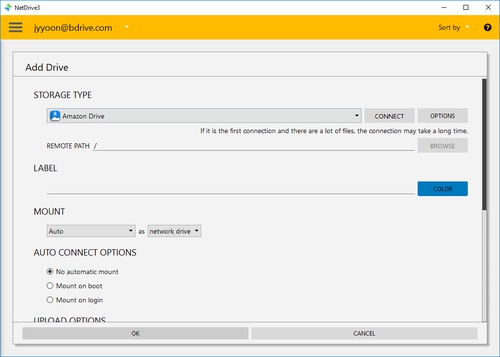
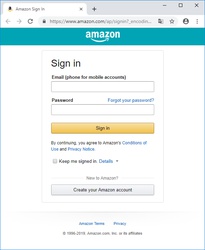
You will find above Amazon login window in your explorer and NetDrive Application will turn to "Wait for authentication" status awaiting Amazon Drive to login.
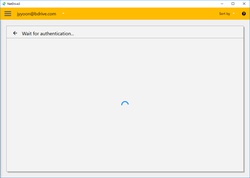
When you complete the login using Amazon account, Amazon Drive will be connected as a virtual drive to your PC. Then you will see "CONNECT", "DISCONNECT", "OPTIONS" and "BROWSE" buttons in NetDrive Application.
It would take more than 10 minutes to receive initial connection information when you generate the drive for the first time.
OPTIONS
You can control bandwidth of the drive if you click "OPTIONS".