Help
Storage Guide
- Synology
- Azure
- Plex
- Backblaze B2
- Box
- Dropbox
- FTP, SFTP
- Google Drive
- Google Cloud Storage
- OneDrive
- OneDrive for Business
- S3, S3 Compatibles
- Swift
- ucloud biz
- WebDAV
Use cases
Troubleshooting
Documents
Forum
Team License
1 license can be used to access to 1 device concurrently. Using 2 licenses, it is possible to access to maximum 2 devices concurrently.
There is an option to change current device to a new device in Account Page whenever needed to change.
If you need to access to several devices at the same time, multiple licenses is required.
Team licenses can be purchased using Team Admin.
Team Admin needs to create email account ID in https://accounts.bdrive.com/accounts/signup and verify the email. After the purchase, Admin can add Team members in Account Page.
Team Trial
A free Team Trial is available for 7 days to assign up to 3 licenses. It’s available in https://www.netdrive.net/store and https://accounts.bdrive.com/plans_products/NetDrive3/team.
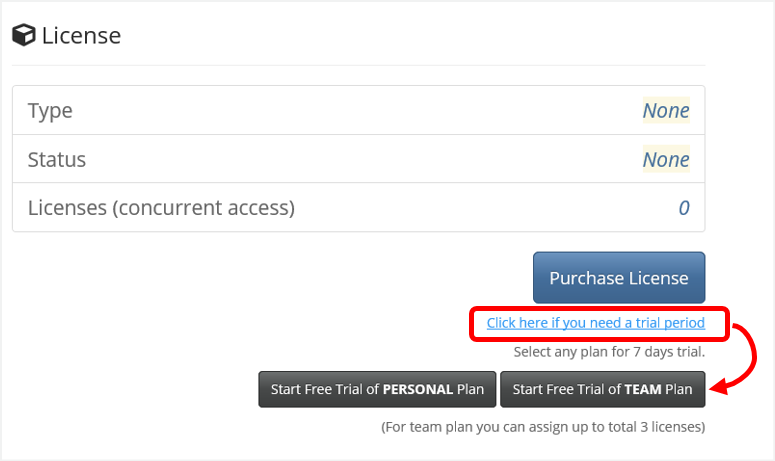
Add Team Members
- Log in to https://accounts.bdrive.com with Team Admin account ID and then click ‘Manage’ button in Plans & Products of NetDrive 3 category
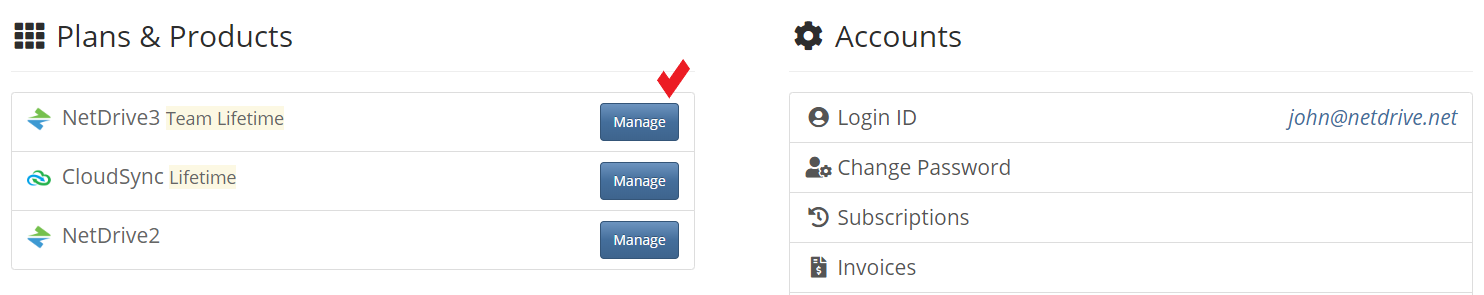
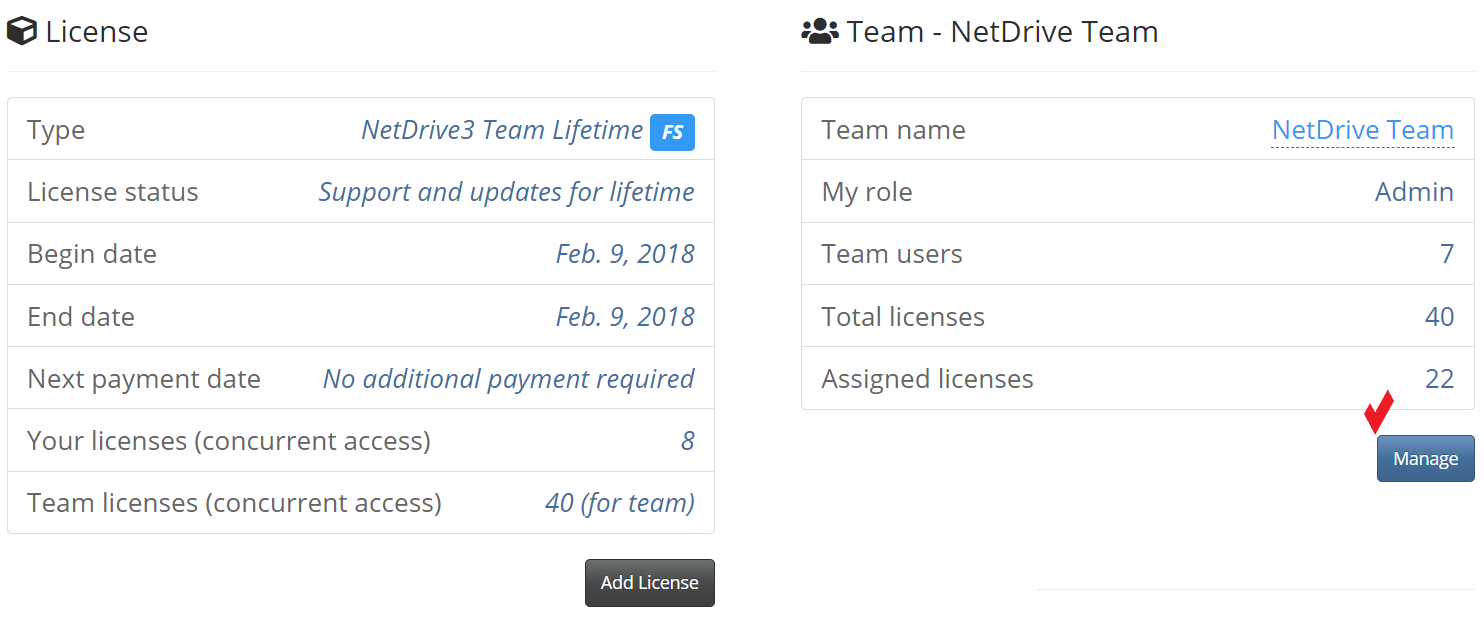
- Add your Team Member’s account ID at the bottom of the page and also assign license quantity for each added member
- By default, quantity is set to 1 per member and it can be changed anytime within available quantity
- Add Member fails if the user is already a team member or has any other plan
- Optionally, we assist to register multiple Team members if you send us CSV file
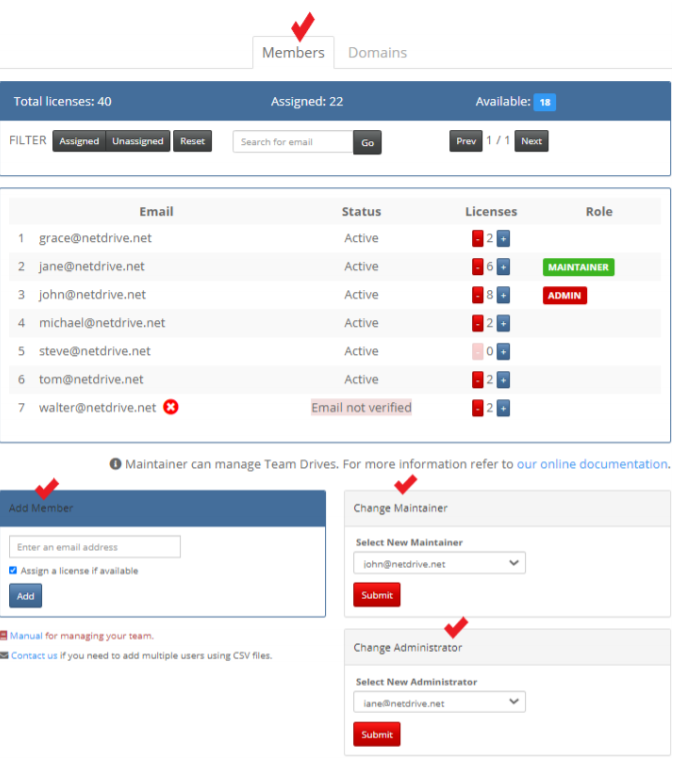
- Team Members need to check ‘Email Verification’ before using the software
- Each member needs to Create Account ID and verify the email before logging in to the software
- Members who did not create their account IDs yet at the moment when adding as Team member, a ‘Verification Email with Temporary Password’ will be emailed which enables to log in temporarily. It is highly suggested to change the password in Password Reset
- If verification email is not received, once again try to login to Account Page using the email account ID which then will be sending another verification email. Check spam box, too.
- Note: Distinct role of Team Admin / Team Maintainer
- Team Admin manages team account anytime as needed
- Purchase Team licenses
- Add/Remove/Deactivate/Reactivate Team Members
- Assign License quantity
- Change Team Admin/Maintainer
- Team Domains Settings
- Team Maintainer controls team drive
- Create Team Drive
- Change Team Drive Settings
- Republish/Unpublish Team Drive
- By default, Team Admin has Team Maintainer role and it can be assigned to another member in https://accounts.bdrive.com/plans_products/NetDrive3/team
- Team Admin manages team account anytime as needed
(Optional: Team Members can be added by Domains)
- Log in to Account Page with Team Admin account ID. Go to ‘Domains’ tab in https://accounts.bdrive.com/plans_products/NetDrive3/team and then register the domain (maximum 2)
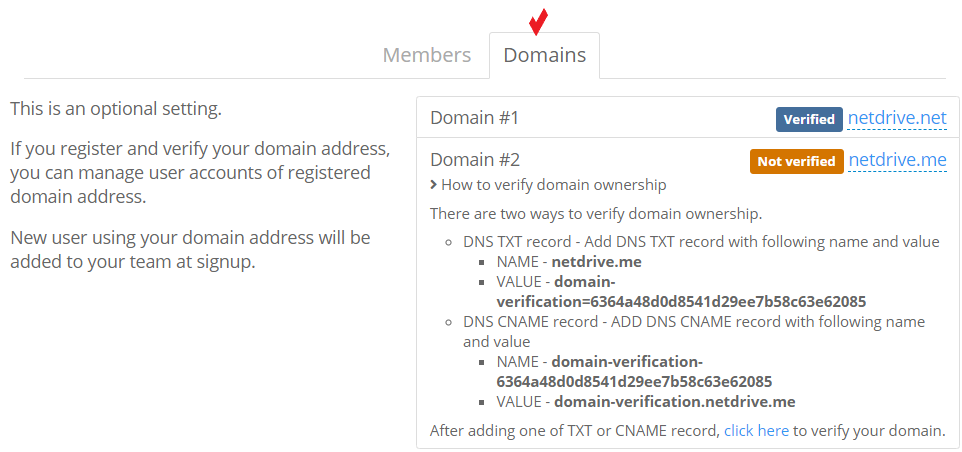
- Team Admin needs to check ‘Domain Verification Email’ to complete the registration
- Go to ‘Members’ tab (and follow the steps to add members). Add Team Member’s account ID and assign license quantity
- Add Team member IDs, acceptable both under registered domains or not
- At the moment of domain verification, existing account IDs under registered domains will be automatically listed to Members tab. It is suggested to remove unwanted users from the list
- Unlimited Plan allows Team members under registered domains only
Add Licenses
- Log in to Account Page with Team Admin account ID and then click ‘Manage’ button in Plans & Products of NetDrive 3 category
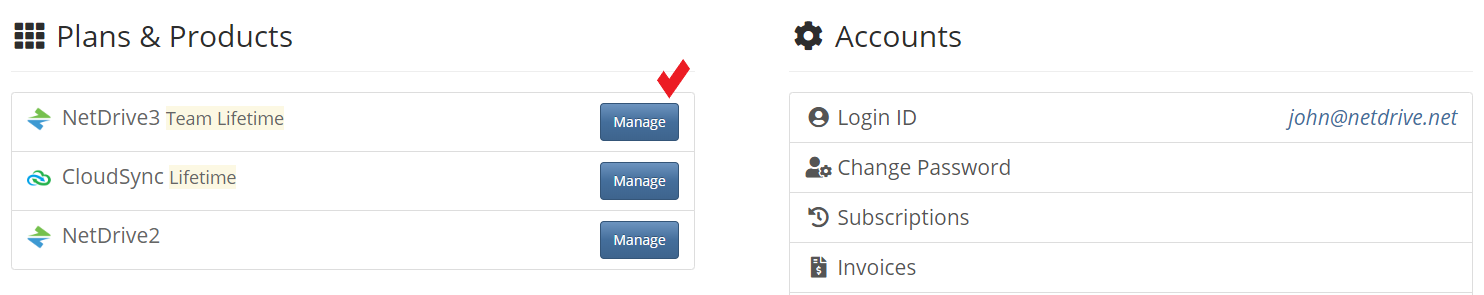
- Click ‘Add License’ button in License category
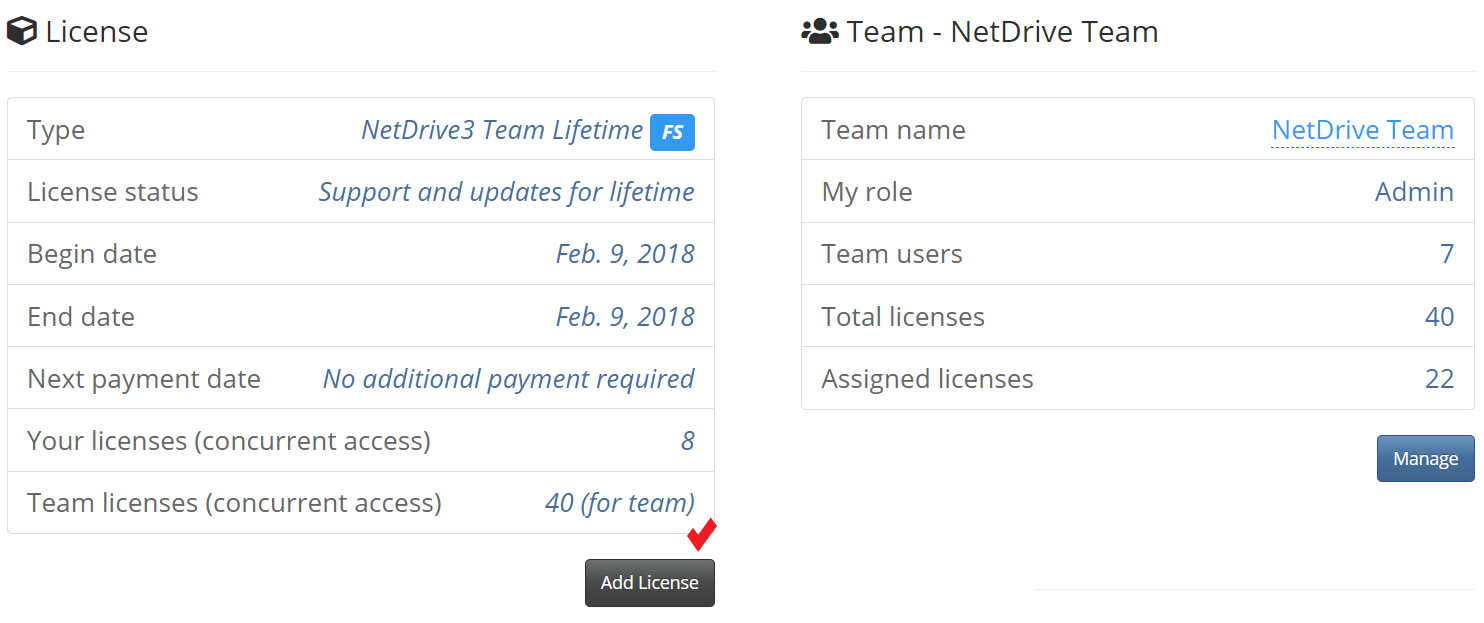
- Change ‘Total’ quantity followed by ‘Proceed to Checkout’ button (limited one time per day)
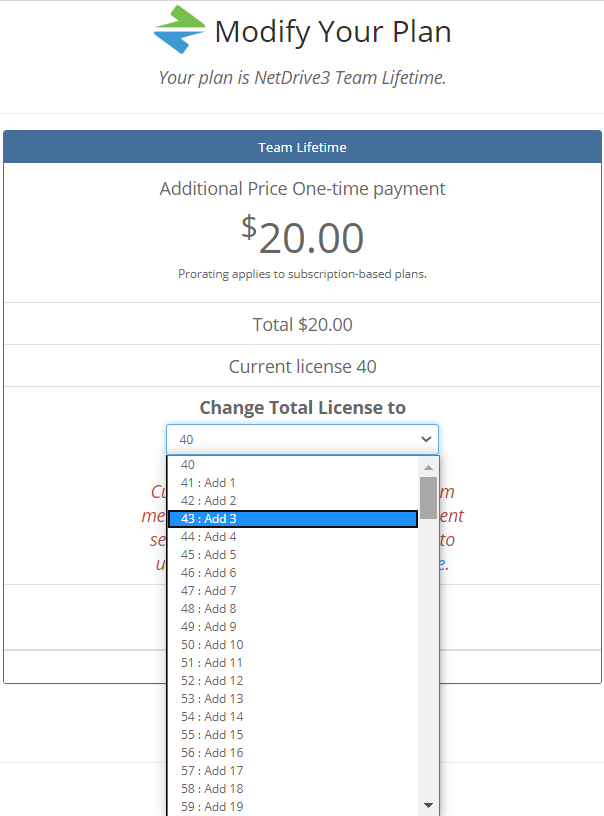
- New purchase order issued
- Yearly Subscription
- Your most recent subscription will be cancelled and partially refunded (PRORATE)
- A new yearly subscription will be issued for changed ‘Total’ quantity/price
- Lifetime License
- A new order will be issued at added quantity/price
- Yearly Subscription
- Invoice Link
Team Manual
Team manual is auto-emailed to Team Admin email ID right after the purchase completion.
It can be downloaded in https://discourse.bdrive.com/t/team-manual-admin-member-control/40947 as well.
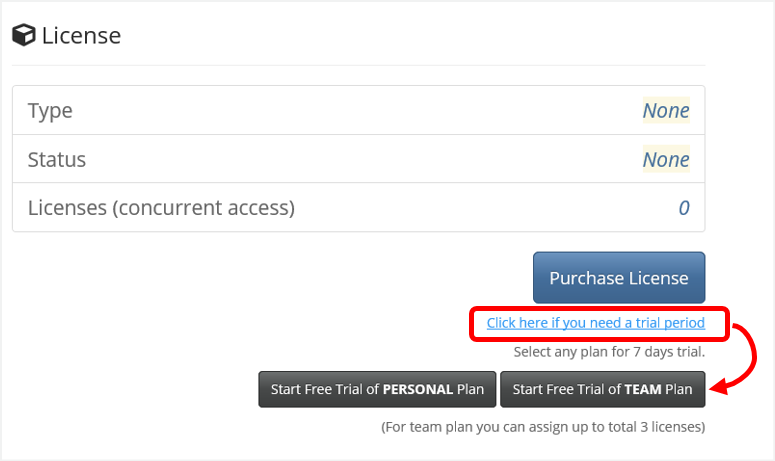
Useful Links
- Support: https://support.bdrive.com
- Documents: https://www.netdrive.net/help/
- User Account: https://accounts.bdrive.com
- Team Account: https://accounts.bdrive.com/plans_products/NetDrive3/team
- Add License: https://accounts.bdrive.com/plans_products/NetDrive3
- Sign Up: https://accounts.bdrive.com/accounts/signup
- Password Reset: https://accounts.bdrive.com/accounts/password/reset
- Invoice Link: https://accounts.bdrive.com/accounts/invoices
License Terms
General information and license policy can be found in License and Bdrive Website.